Lately Facebook has been bringing in lot of new features.Be it new chat, Live Feed, Announcement of Facebook Timeline and much more.They have almost completely overhauled everything that people were used to.
With launch of each new feature they have to bear a lot of flak from users but eventually everyone gets used to them.When Facebook was in its nascent stages the character limit for status update was only 160 which was still greater than the present character limit of Twitter (140 Characters).
In March 2009 the character limit was incremented to 420 characters.In 2010 the limit was not changed at all but in year 2011 Facebook has revised the character limit three times.
Facebook’s Journalist Program Manager Vadim Lavrusik, in a blog post, said that “In September, we increased the character limit on status updates to 5,000 characters. Today, we’re announcing that you can now write posts with more than 60,000 characters.” Following this, it has been found that the user can now post a status update of up to 63,206 characters.
This limit is not escalated only for Status updates but also for messages.So don’t get surprised if your friends start’s annoying you by sending large messages.
Facebook may have left Twitter miles behind in terms of character limit but it is trailing to Google+ which permits you to post Status upto 1,00,000 character.
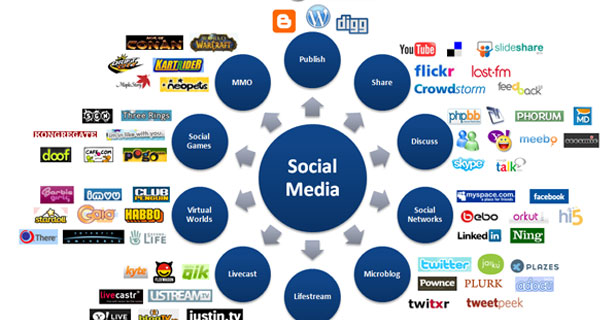




 21:04
21:04
 malayalamblogger
malayalamblogger



























